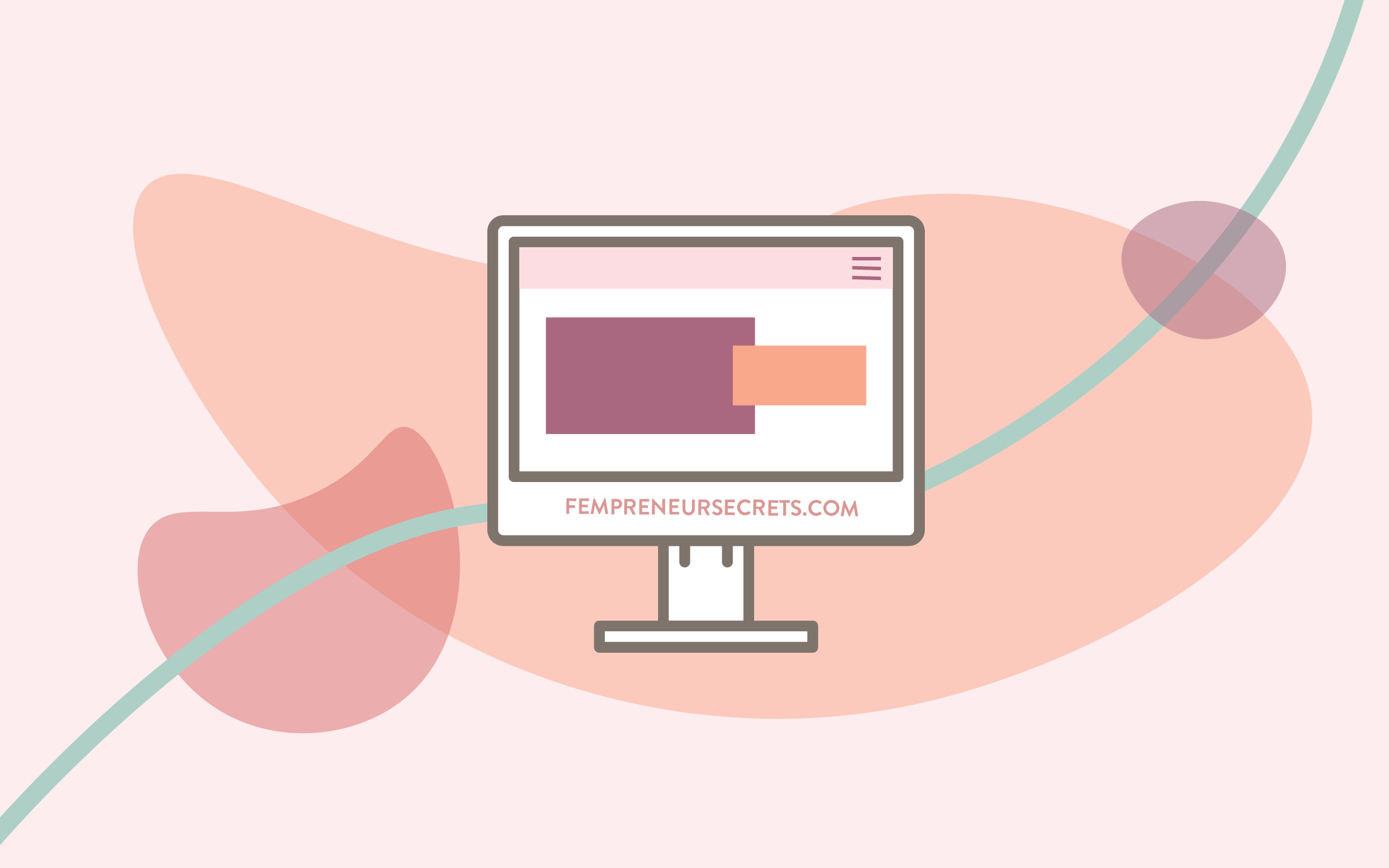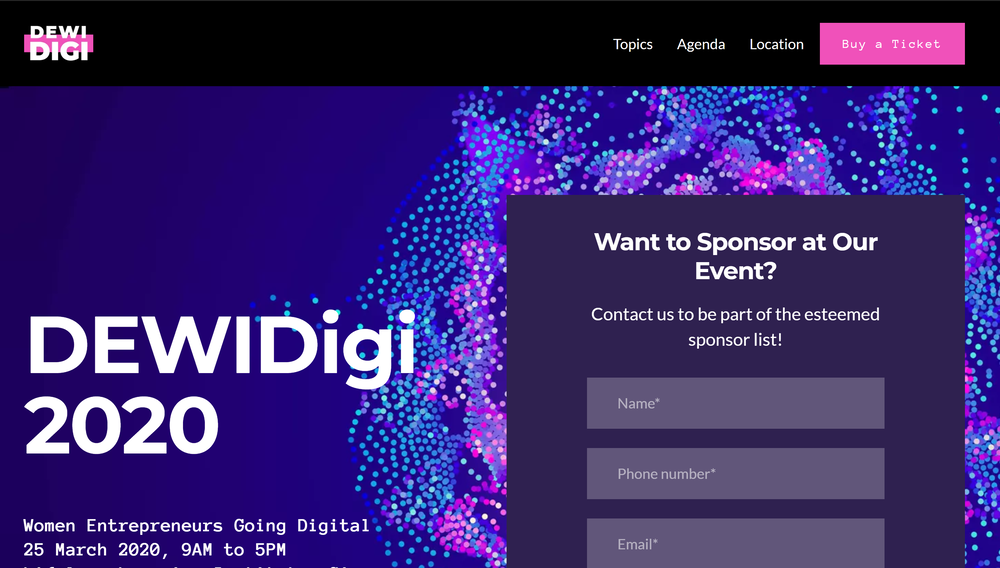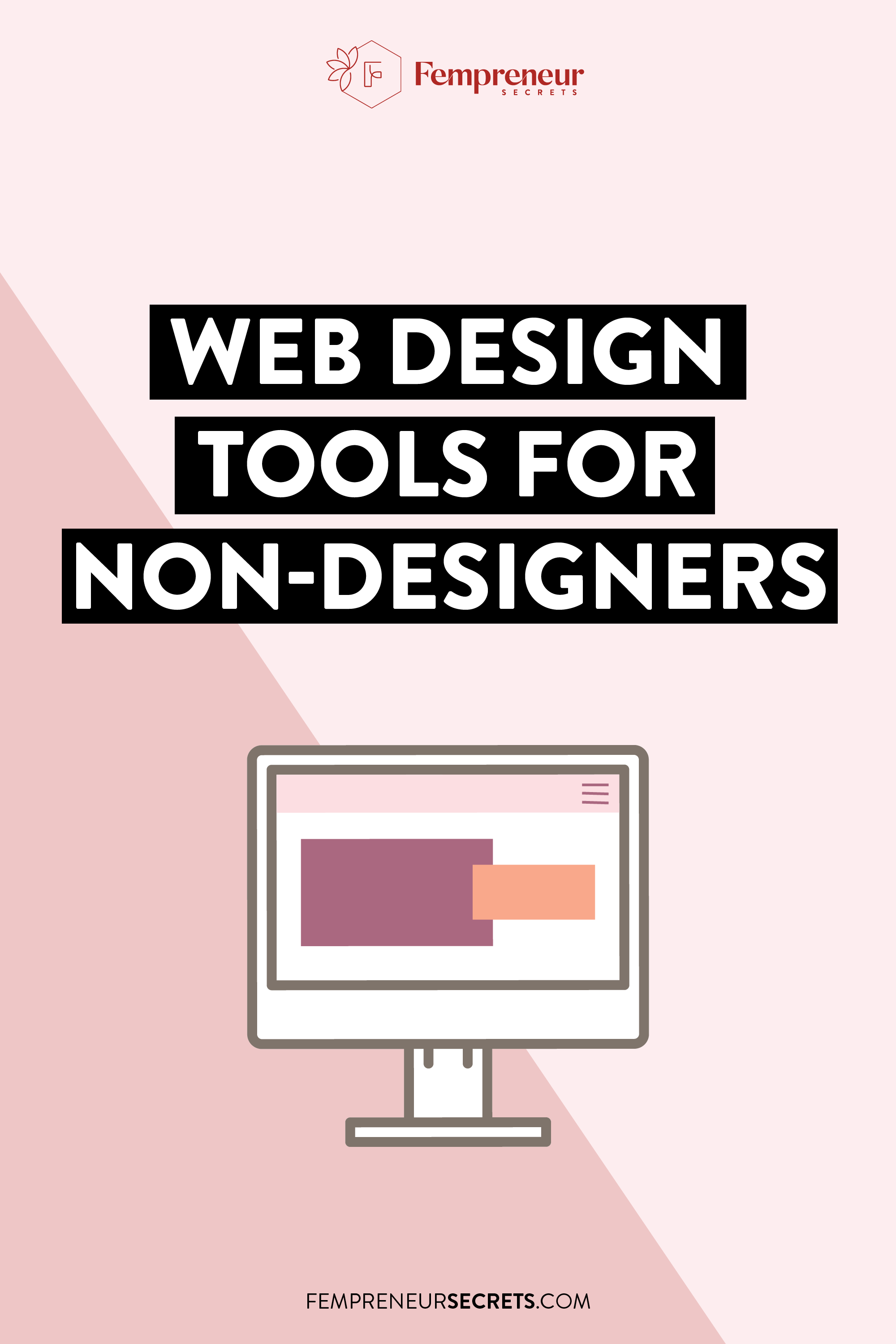S2E3: 3 Web Design Tools for Non-Designers
Disclaimer: Some of the links included here are affiliate links, meaning at no additional cost to you, we will earn a commission if you click through and make purchase.
Designing a website can cost you a bomb, especially when you’re just starting out and bootstrapping your business. Templates can cost you some serious dollars as well. On top of that, you have all the new technical jargons like domain, hosting, server, CDN and bandwidth that you have to read up about. Oh, doesn’t it sound stressful?
I totally feel you, lovely!
When I was first tinkered with websites in the early 2000s, I began with Blogger. At that time, it was purely designed for people who knows basic coding. It wasn’t easy coding to your hearts’ content. Often, you would have to rely on free codes from a kind soul and adjust colour hex codes to get it to fit your personal brand.
Now, technology has evolved and we have so many website builders that can help ease your mind to kickstart your online business fast. You don’t need to know how to code or design to get started. You just need to have a desktop or laptop to copy and paste content, move elements around and a little knowledge on Google search. I’m sure you know how to do that!
So, here are 3 web design tools that we recommend for non-designers.
#1. Weblium
Weblium - an AI powered sitebuilder to get your project done
Weblium is an AI powered sitebuilder to get your project done. Recently, I designed a website for a non-profit organisation that I was involved with. To design a website with many stakeholders can appear to be a daunting task, especially everyone’s level of technical expertise is different. We considered a few website builders, found Weblium and totally loved it!
You can quickly create beautiful websites with their premium, edgy and new-age templates. Unlike many other website builders out there, Weblium’s templates are fitting to the latest trends. They are also easy to use and simple for someone with no technical experience to edit. The user interface and easy to understand buttons makes designing a breeze.
Templates are also designed to be mobile-responsive, so you will continue to experience the same look and feel of your website across devices. Your site is unified for mobile, desktop, tablets or any other screens.
I would normally take between 3-4 days to design a website on Wordpress. With Weblium, I was able to setup a website in less than a day! Copy & paste the copy we’ve prepared, change photos and connect our domain. Viola! You have a brand new website that’s ready to serve new customers!
In case you’re curious, here’s how the website I designed look like, next to the website template Weblium offers:
Template provided by Weblium
Our event page using the template. The same, just adjusted text
Template provided by Weblium
What we wrote and designed for our website
So simple an easy to use, I highly recommend Weblium for you if you’re completely clueless about designing and setting up your website!
#2: Squarespace
When I first heard about Squarespace, I went nuts! I loved the idea of a website builder that could was self-hosted and could port my domain over. When we started, we ran our website purely on Squarespace because it was so fun to add elements that works! It was so easy to use that I built a few websites in under a week, inclusive to time taken to write copy. If you were to minus the time taken to write copy, it would have taken me 3 days to complete a website.
I have built a few websites now on Squarespace for myself and as part of my volunteer work. I just love how simple it is to use. One thing I especially love about Squarespace is how it can easily be integrated with tools you already love to use like Zapier, Mailchimp, Facebook Analytics, Google Analytics and Acuity Scheduling. In fact, Squarespace recently bought over Acuity Scheduling, making the whole design process on Squarespace more seamless.
Squarespace is perfect for you if you are starting out and need a website fast but want to still have flexibility. I did some testing and found that Squarespace offers one of the best SEO optimisation for websites. Sections of your website can easily be renamed to make it SEO-friendly. Every page has the option to be SEO-friendly.
When we switched over, we’re shocked to find that our website is top 3 on Google Search for some keywords. That didn’t happen when we were using Wordpress.
On top of that, if you are thinking of selling digital products, Squarespace Commerce Plan now allows you to sell and distribute digital products. Meaning, for every successful transaction, an automatic email will be sent to your customer with the link to download your product. They’ve recently added in the option to offer subscriptions as well. Definitely something for you to check out especially if you are considering a website that support e-commerce as well.
Bonus: If you want to start your Squarespace website with a beautiful design, I recommend purchasing templates designed by Big Cat Creative. They’re so beautiful and she includes an easy to follow e-course on how you can design your website on Squarespace with those templates. That’s how I got started to design Fempreneur Secrets website in 2018 on Squarespace!
This is how the website looks like on Squarespace. Lovely, isn’t it? We used this template from Big Cat Creative.
If you prefer Wordpress and still have little to no design knowledge, then I highly recommend using Showit as your website builder. They have some free designs you can use as a start and get your website up and running. Using Showit is like using PowerPoint because you just click, type and save. That’s how simple Showit is for non-designers. Showit’s price plan includes hosting and domain which works perfectly if you don’t already own a domain or hosting.
Whatever you design for desktop can be edited and made responsive for mobile. That’s totally cool when I first tried using Showit. You can also hide or show your pages as and when you would like to. When I was testing it out, I chose to duplicate the page. Then, I hide the desktop version for mobile view, and hide the mobile version when on desktop. This way, you can easily customise your copy and content to suit the users: desktop users may want to think first before they purchase your products; mobile users on the other hand prefer to purchase products on the spot. So, you can easily target your audience in this way as well.
One thing I love about Showit is that they host with WPEngine. They are quite reliable when it comes to hosting and offer price plans that makes sense. They offer free global CDN and SSL certificate on all plans.
There you have it! Those are my 3 favourite website builders for non-designers. They are easy to use and quite affordable in terms of price point. I’ve also made sure that all the above has an option to pay monthly, which would make it a more affordable for you when you’re starting out.